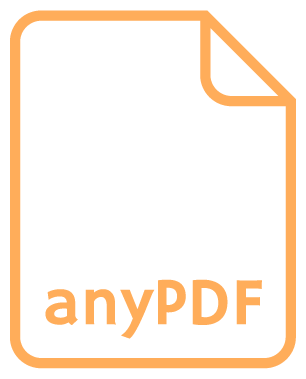How to uninstall anyPDF
Do you really want to pass up on the advantages of anyPDF? Please follow these three steps:
-
Step 1
Left-click the Windows symbol on the left-hand side of your taskbar or press the Windows key on your keyboard.
-
Step 2
Left-click the lower left gear icon (Settings). This will open the Windows settings.
-
Step 3
Click “Apps”, locate and select anyPDF in the list of programs, press “Uninstall”.
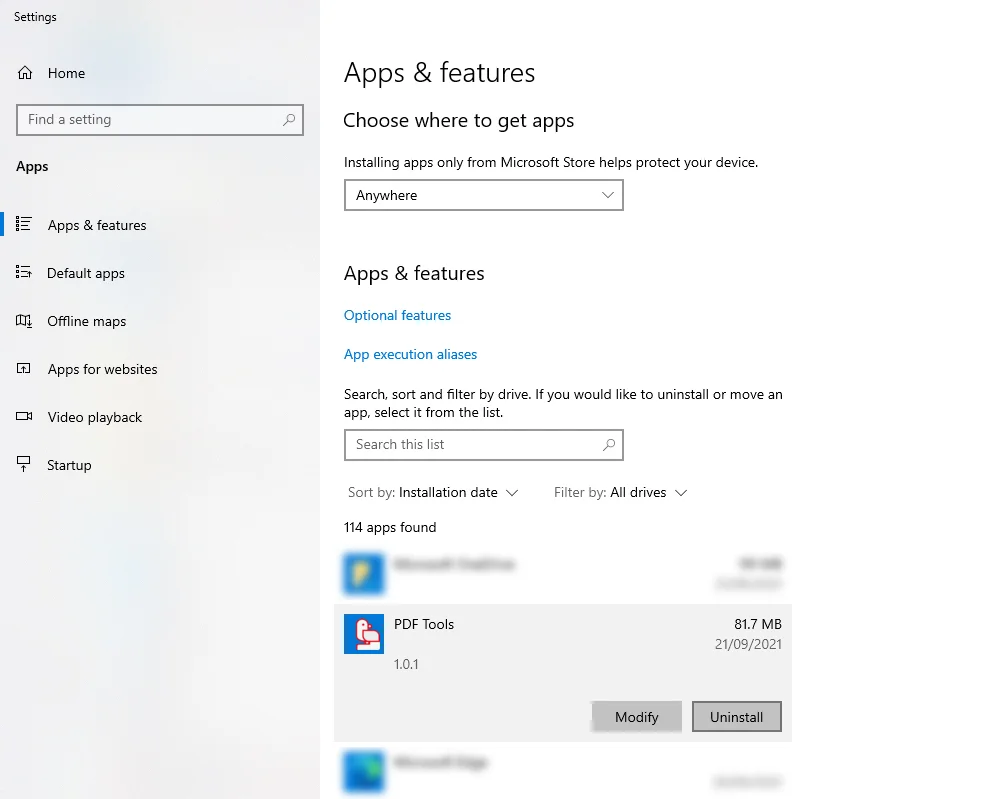
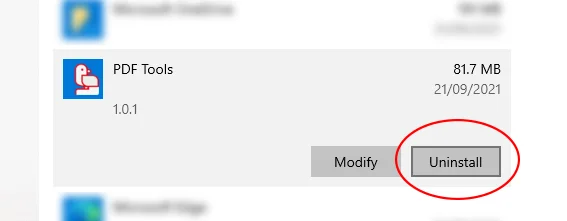
Back home