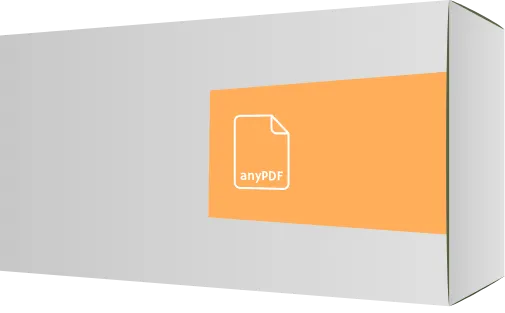Be part of the revolution: One tool for every task – anyPDF
Your new favorite PDF tool is just a click away! The download is secure and free. Get anyPDF for your Windows computer so you can edit and view PDFs anytime!
Download now Free and secure!
Immediate license activation
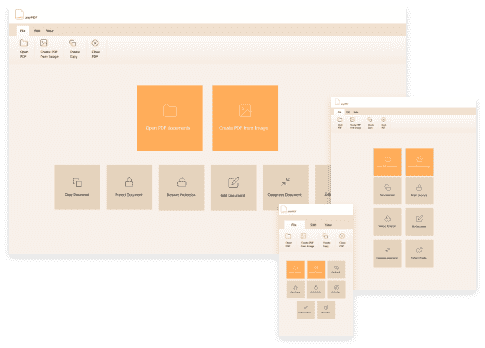

Big or small
Split & merge your files
Do you want to keep your PDF library in one giant file? Or split every chapter into a separate PDF? anyPDF allows you to split or merge your PDF files however you want.

Stay focused
Export single files
If you want to highlight a single page, anyPDF offers a quick and easy fix: just choose the page, hit export, and save individual pages as a PDF or an image!

Be creative
Create highlights, texts & images
Design and organize your PDF with anyPDF. Whether you want to add images, text, or highlights: anything is possible. Get creative and accentuate what’s most important to you!

Rotate, sort, structure
Keep your PDF files organized
Easily sort and structure your PDFs: You can delete and rotate single pages, add blank ones or import pages from other PDF files. Rearrange your documents however you like!
Do you want to know what anyPDF is capable of? Get a sneak peek now!
Open PDF files
Compress images to PDFs
Clone PDFs
Secure documents
Open secured documents
Fill PDF forms
Compress documents
Extract images
anyPDF for Windows Vista 7, 8, 8.1, 10 and 11.
Download, install and start working!
To infinity and beyond – edit your PDFs (almost) without limitations
A PDF to an image, highlight texts, rotate pages, and rearrange your documents – anyPDF offers you unlimited possibilities for editing your PDFs. Create texts as easily as using a text editor and polish your documents with images. Send your PDFs via e-mail, print them with one click, and and protect your PDF files from unwanted views. anyPDF is your tool for everything – download it now and convince yourself!
Download now Free and secure!